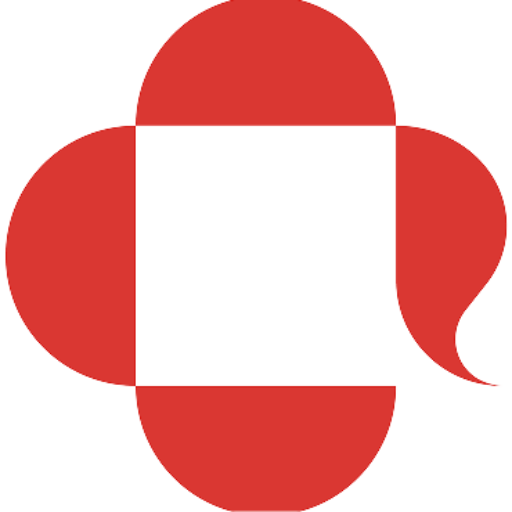Do you run a small business and feel like social media is a wild beast you don’t know how to tame? Take a breath. You don’t need millions of followers or a massive budget to get real results. In this article, we’ll show you how to use social media strategically to grow your business, attract ideal clients, and build a brand people trust.
Whether you’re just getting started or ready to level up, this guide is made for you.
Why Social Media Is a Must for Small Businesses
Social media is no longer just a “nice-to-have.” Today, it’s a powerful channel for sales, customer service, branding, and community building.
The best part? It’s a low-cost tool with high reach—if you use it right.
Benefits You Can’t Ignore
• Compete with big brands without matching their budget
• Shorten the distance between you and your customers
• Showcase your value and brand personality with authenticity
• Sell without being salesy, by educating and entertaining your audience
Which Social Media Platforms Should You Use?
Not all platforms are made for every business. The best choice depends on your audience and the type of content you can create consistently.
• Instagram: Perfect for visual products, lifestyle brands, fashion, wellness, and services with strong aesthetics.
• Facebook: Great for audiences over 35, and useful for community groups and Marketplace.
• TikTok: A powerful platform for showing processes, behind-the-scenes, tutorials, and entertaining content.
• LinkedIn: Ideal for B2B businesses or professional service providers.
• Pinterest: A great match for visual and inspirational content like design, food, or fashion.
Scorp tip: Don’t try to be everywhere. It’s better to master one or two platforms with a solid strategy than be mediocre on five.
How to Use Social Media Effectively
Define Real Goals
Before you start posting, get clear on what you want to achieve:
• Are you trying to attract new customers?
• Build brand awareness?
• Educate your audience or grow a community?
Each goal requires a different content approach. Selling is not the same as inspiring or educating.
Know Your Ideal Customer
Don’t just post what you like—post what resonates with the people you’re trying to reach. Ask yourself:
• What problems are they facing?
• What kind of content do they engage with?
• Which platforms do they use most?
• What tone and style do they relate to?
Create Strategic (Not Just Pretty) Content
Yes, design matters. But without strategy, your posts are just noise.
Content that drives results:
• Educational: Tips, how-to guides, common mistakes
• Inspirational: Behind-the-scenes, brand stories, success moments
• Promotional: Offers, launches, testimonials
• Entertaining: Memes, trends, relatable moments
Scorp pro tip: Follow the 80/20 rule — 80% value-driven content, 20% direct promotion.
Do You Need a Community Manager or a Social Media Manager?
If you want real results and consistency, then yes. But don’t confuse the two—these roles are different and complementary.
Differences
| Role | What They Do | How They Help |
|---|---|---|
| Social Media Manager | Builds strategy, defines brand voice, plans content, analyzes results | Aligns content with business goals |
| Community Manager | Executes strategy, engages with the audience, responds to comments | Builds relationships and trust with your community |
Now imagine combining both with bold visuals, punchy copy, data-driven content and strategy behind every post. That’s what we do at Scorp.
Common Mistakes That Hurt Your Growth
• Only posting to sell, without offering value first
• Inconsistent posting and weak brand voice
• Poor design or no visual identity
• Not responding to followers or comments
• Measuring success by likes instead of conversions or engagement
Want to dive deeper into this topic?
Check out our post: Common Social Media Mistakes Brands Make (and How to Avoid Them).
Spoiler: It’ll make you rethink your strategy and fix the things that are holding you back.
Tools That Make Social Media Easier
If you’re managing everything on your own, these tools will make your life easier:
• Canva – for easy and attractive branded design
• Meta Business Suite – to schedule Facebook and Instagram posts
• CapCut – for editing Reels and TikToks
• Metricool or Later – to plan content and track analytics
What If You Don’t Have Time or Don’t Know Where to Start?
Then it’s time to delegate what drains you and focus on what moves your business forward.
At Scorp Agency, we transform your social media into a real growth tool. We create intentional content, speak in your brand’s voice, and build real connections with your audience.
Ready to Give Your Social Media a Professional Boost?
At Scorp, we don’t post just to fill the feed. We build strategy, bold design, and content that actually converts.
Curious about what your brand could achieve with the right strategy?
Let’s make your brand sting harder.